Hi,
60 skins for addon: 24 -3D, 36 - 2D.
60 clocks: 12 analog, 48 digital.
All United by the "skinshanger", made using the SystemInformation program. In folders CLOCKSELECT and SKINSELECT has files CLOCKSELECT32.exe and SKINSELECT32.exe, respectively, allowing you to run the program on your computer and see how it will look on BROWSER.
When you select a skin at the same time changing the clock. Clock can be selected later.
When changing the skin, BROWSER rebooted (using a program RESET from this forum). When you change the clock there-you need to leave by clicking "House".
Change skins based on scripts (MortScript program).
Scripts perform the simplest operations: read-write files from a folder to a folder. All actions with files occur on the SD card. No actions with the internal memory of BROWSER.
Tested work on 166 and 178 firmware.
Video for KIA.
Everything is adapted for the Hyundai Tucson
Download archive.
TUCSON.rar — Yandex.Disk
Unpack. There will be many folders. Folders with "standard" addon programs - empty, serve only to understand the "structure".
In the folders PLAYER and PLAYER2, there are media players with "branded" colors of the car brand.
PLAYER - standard CorePlayer add-on. PLAYER2 - adapted by Devero voPlayer (TUCSONPLAYER), more omnivorous video compared to the standard, but also more glitchy.
LGENAVIRUN - program from this Forum (by JKD)
PARKINGMODE Forum - program from this Forum (by JKD)
WATCH - analog clocks
CLOCK - digital clocks (the folder is used for recording the analogue clock).
ARCHIBALD is a toy.
All folders are copied to the SD card, confirming the "replacement" if necessary.
Enough 16GB card. I use 32GB
Use.
All labels (except the clock) is buttons.
REG TPEG - ClockSelect or Player2 depending on the skin.
NAVIGATION & Software - Skinshanger
Icons in the upper right corner - Clock, Hard button - INFO.
km/h - ARCHIBALD or ZKBrowser, depending on the skin.
HUYNDAI - Player2, Tucson - Opera.
The exit from the analogue clock - a single tap on the screen. The exit of electronic clock - double tap on the screen.
Godspeed.