Alan984
Forero Activo
- Motor TL
- 1.7 CRDi 115 CV
- Versión TL
- Tecno
- Color TL
- White Sand
Let me suggest another way to access WinCE:
1) Hold down the "gear" button of the navigator until "Device Information" appears.
2) Press on the screen background until the "Testmode" screen appears and press OK;
3) Type 229877 and press OK;
4) Press the Back button in the "Software Version" screen;
5) Press the "Up Arrow" button of the navigator 8 times until you reach the "TEST 1" screen
6) Press the "Go Out" button to access WinCE.
Finished. It's easier to do than to read (or write).
To exit WinCE and go back to the radio just press the yellow icon above (the "previous folder" of Windows) so many times until you reach the main screen and double click on the "MyShell" icon.
N.B .: I do not take any responsibility for any damage to the navigator. Do it only if you are sure of what you do ...
Buenos días. Tengo la versión de software 20.194 y no me funciona este método. Sabéis si es compatible o hay que buscar alternativas? Me quedo en el punto donde hay que poner el código 229877. Saludos