JKD
Forero Experto
- Motor TL
- 2.0 CRDi 136 CV
- Versión TL
- Tecno Aut. 4x4
- Color TL
- Thunder Gray
You copied files to the root of ... What drive? (Pendrive, SD, device...). Supposing you've copied files to your original SD, you may have modified LGENavi folder in some way. If you are using a cloned SD your maps need a special file named AMK.LMF to work, which can be found on this post:[QUOTE = "JKD, post: 48374, member: 111"] Logos from Spain updated. As of March 28, 370 PI codes with their respective logo. Thank you for your contributions! : Thumbsup:[/ QUOTE]
Hi JKD. I just wanted to try your application in order to install the logos. I have copied the files to the root and run it. I didnt install the logos, as the zip package doesn't contains Slovak station logos.
So i did not install anything. BUT the problem occurred: i cannot run the navigation now. It says something that: Check whether the SW on SD card is compatible with the system (i will send the picture with the info later on).
And also, if I pull out the USB key, your application always runs when I start the engine.
What went wrong ?
Desprotección DRM de mapas y tarjeta SD
To disable autorun, remove all lgu files located in SD's root folder.